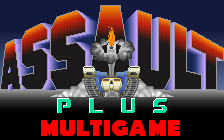
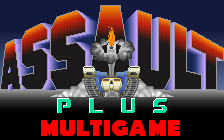
If you bought an Assault Plus high score save kit from me there's a hidden surprise in there... original Assault!
Enabling the multigame requires some simple soldering. I've created this page to show you how easy the modification is.
You need to bend out pin 30 on both of the new program ROM chips so they don't enter the board sockets. Wire those chip legs together and then to some kind of toggle to flip that address line high (+5V) or low (GND). When low it will play original Assault, and when high it will play Assault Plus. There are plenty of ways to accomplish this, and you may do it any way you like. I will show you below how I chose to do it.
I wanted a solution that would work well on my testbench as well as in the game cabinet. I chose to utilize an unused DIP switch, #7. Run the address line to pin 8 of the 74LS244 at position 2E. That pin is normally pulled high (thus selecting the Assault Plus code), and flipping DIP #7 to the ON position will ground it, thereby selecting the original Assault code. Here's a pic of what that looks like (sorry, I use black wire and it's a bit difficult to see!):
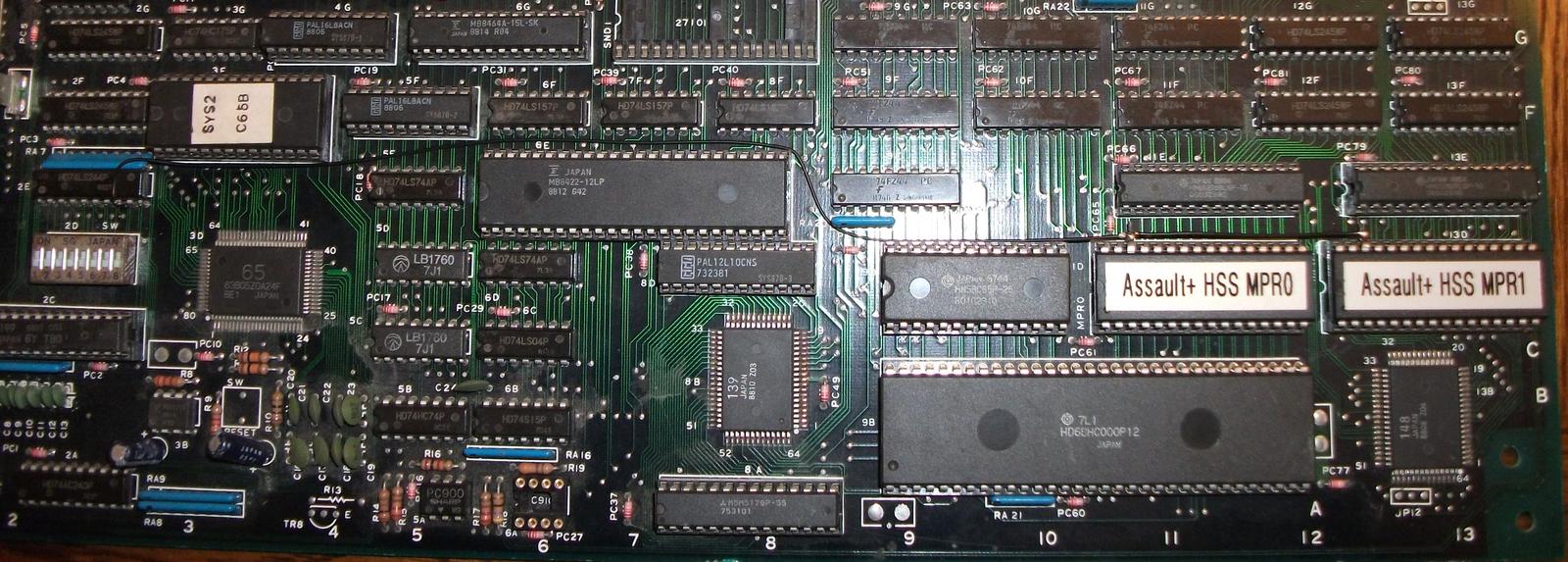
If you don't want to bend and solder directly to the chip legs, here is an alternative method (Thanks to Mike Kohne).
Here's a closeup of the DIP connection point:
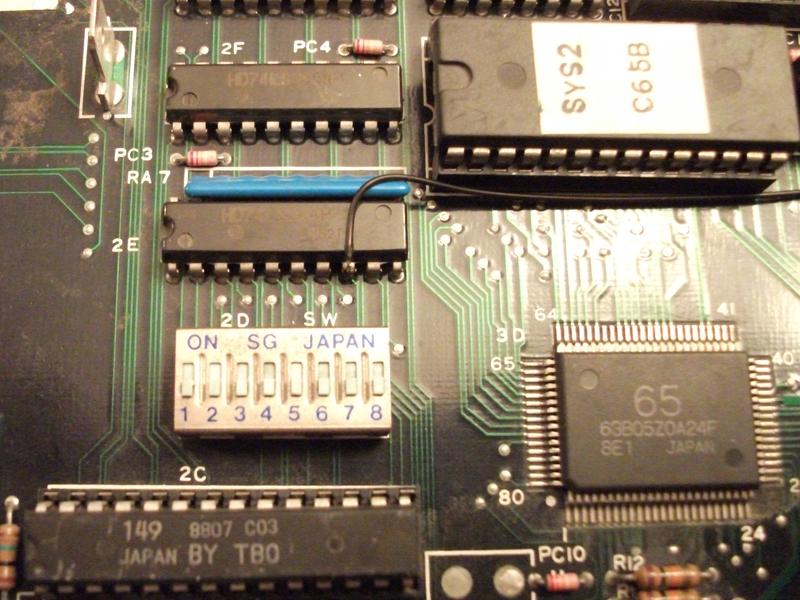
Now, I know what you're saying... "Hold on Matt, there's no way I'm pulling my board out and flipping a stupid DIP every time I want to change games!". Of course not. But using the DIP makes the next step even easier.
Now you flip the board over and solder a wire from the same pin on chip 2E to an unused pin on the JAMMA connector. The "Tilt" pin (position S, across from the "Test" pin at position 15) is not used by this game is not connected to anything (yet!), so it is the perfect choice. Here's what that looks like:
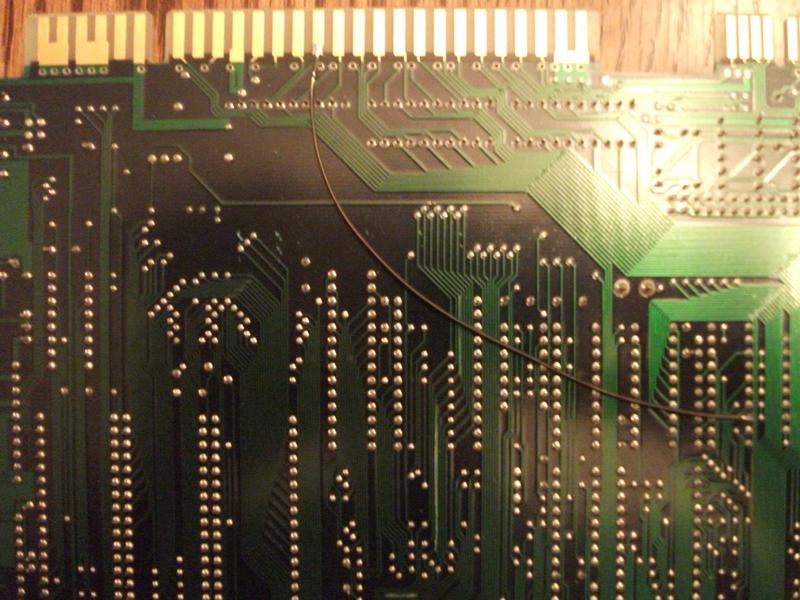
Now you can add a wire to the harness for that pin and snake that wire back to a convenient location for your toggle switch (a simple SPST that takes your new wire and GND). I suggest you put it right inside the coin door beside the Test switch, since GND is already there for that switch and you can just tap off of it. Now you can remotely flip that DIP (remember to leave the DIP switch on the board in the OFF postion) and switch between the two Assault versions.
UPDATE: If you're using the filter board in the original cabinet then you'll find that they've ignored the Tilt line. So you'll just have to run another jumper wire to carry the signal to the harness:
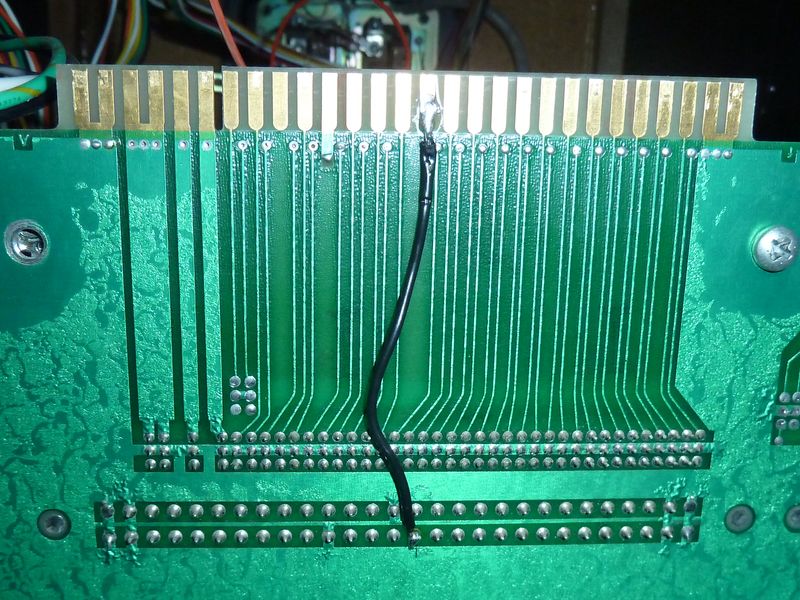
Note about game switching: The safest way to switch between games is to flip the toggle with the game off. You can use the toggle with the game on, but you have to be careful. Normally if you flip the toggle when the game is on the code execution goes off into the weeds, then the watchdog kicks in and the game resets. That is what we'd like to happen, but that is not always the case. If the switch happens when the game is executing some common code then the game may not reset (I've seen this happen!). If you don't see a reboot then you need to manually cycle the power (before you play a high-scoring game), or else you could end up with the wrong high score data getting written to the EEPROM.
Having to cycle the power to the game can be a hassle… but I can think of one fairly safe way of switching games with the power on. Open the coin door, turn on the Test switch, flip your game toggle (which you've hopefully located right on the same panel as the Test switch), and then turn the Test switch off. This will insure that the game board resets and memory is properly initialized for the selected game.
Have fun!
Disclaimer: Any modifications you perform are at your own risk!