

 Overview
OverviewThis is a high score save for the standard PCB version of BurgerTime (not the DECO cassette version).
For this save you'll need to change one ROM and replace one RAM chip with a non-volatile RAM.
The RAM chip you need to replace is unlikely to be socketed, so you'll have to remove the RAM and install
a socket for the new NVRAM. [Update:5/6/04] An original BurgerTime board with
the 14D RAM socketed has been reported, so they do exist!.
If you don't have the soldering skills to do this, please find someone who does to do it for you.
An experienced tech can do the job in under 10 minutes. You perform these modifications
AT YOUR OWN RISK!!!
 How It Works
How It WorksThe code had to be modified so that the routine that initializes the RAM doesn't wipe out the high score table.
And I replaced the routine that fills the table with defaults with a conditional reset.
You can reset the high score table by turning ON dipswitch 8 on DSW2. Due to space limitations, the new reset
is much simpler (boring) compared to the original, but it gets the task done.
To make things difficult, BurgerTime uses a custom 6502 processor that has a rather whacky encryption scheme.
So any modified code or new code I wrote had to be properly encrypted to run on the hardware. And I had to do
this all twice... there are two software versions of BurgerTime that I am aware of; the original Data East and
a version licensed to Bally/Midway. Don't go by what the PCB or the ROMs say... I've seen DE boards running
Bally/Midway and vice versa. Look at the attract mode. If you see "BALLY MIDWAY" anywhere then that's what
you've got. I suspect most will be Bally/Midway. Be sure to you use the version of the high score save ROM
that matches your ROM set (both are included in the zip file below).
The way this score save is written it actually saves a bit more than just the high score table. It will also
save the last game scores and any credits (although the old credits are not recognized until a new one is
added... I didn't look to see why that is, as it really doesn't bother me).
Although it wasn't required, I made the checksums match the originals so that the self-tests pass
(test mode is selected by switch 5 on DSW1). Remember though, if you run the diagnostics you will lose your
high scores!
[Update:5/25/04] FREEPLAY ADDED! Someone pointed out that BurgerTime doesn't have
a freeplay setting, so I decided to take a look into it. Took a few hours to figure out how/where everything
is stored in memory (counters, flags, etc.) and come up with the best way to implement freeplay. I only made
the changes for the Bally/Midway version (which seems to account for the vast majority of boards out there...
I've never sold a kit for the DE version) and I didn't bother trying to make it dipswitch selectable (so once
you install the freeplay chips you won't have any coinage options available). The freeplay version with high
score save support requires two EPROM changes, a new image for 9B (labelled "AB04") and 13B (labelled "AB06").
You could use this freeplay without installing the NVRAM for the high score save, but you'll need to leave dip 8
ON so that the high score table gets properly initialized on boot. The freeplay ROM images have been added to
the zip file below. Score save kits with freeplay are now available at no additional cost.
 Installation
Installation
1) The 2K static RAM (a 2128 most likely) at location 14D on the bottom board (next to the custom CPU-7 pack) needs to be replaced with a non-volatile memory. If that chip happens to be socketed then this step will be a breeze; just pop out the RAM and plug in the NVRAM. If not, then you'll have to remove the chip and install a socket. For the NVRAM you could use a battery-backed SRAM like the Dallas DS1220 or the ST M48Z02 (or M48Z12). Or you could use a newer technology that doesn't rely on batteries, like the Simtek 25C48 or the ZMD U63716 [NOTE: these two chips have been out of production for several years, and are no longer available], which have a 100+ year data retention. So they're good for life!
Once you've got the new chip installed I suggest you test the board at this point to verify that your
socket installation is good. The game should play normal. This step will also put good data in the high score table.
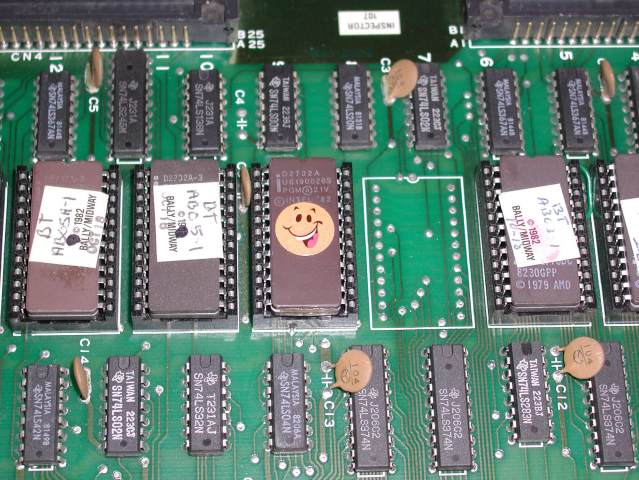
2) The new high score save ROM (a 2732 EPROM) installs at location 9B
on the top board. Remove the existing EPROM (it will be labelled "AA04" on Data East and "AB04" on Bally/Midway)
and pop the new one in. If you are installing the freeplay version, you also need to change the EPROM at location
13B (it will be labelled "AB06"). That's it... you're done!
 Kits
KitsPrice is $32 shipped in the US (international shipping available at additional cost).
Please email me to check availability before sending money. Please remember to specify which version of BurgerTime (DE or BM) you have, and whether or not you want the version with freeplay.
 Download
DownloadFor the do-it-yourself'er. If you've got your own programmer you can just download this ROM image and burn it to a 2732 EPROM.

Donations are always appreciated.
Buy me a beer (or two) to encourage further score save development. Thank you.